Logging in (with web interface)¶
Info
The web interface is still under development, so expect additional features and further polishing. Read more about the possibilities with the web interface in the web interface section.
Using a web browser, navigate to www.lumi.csc.fi.
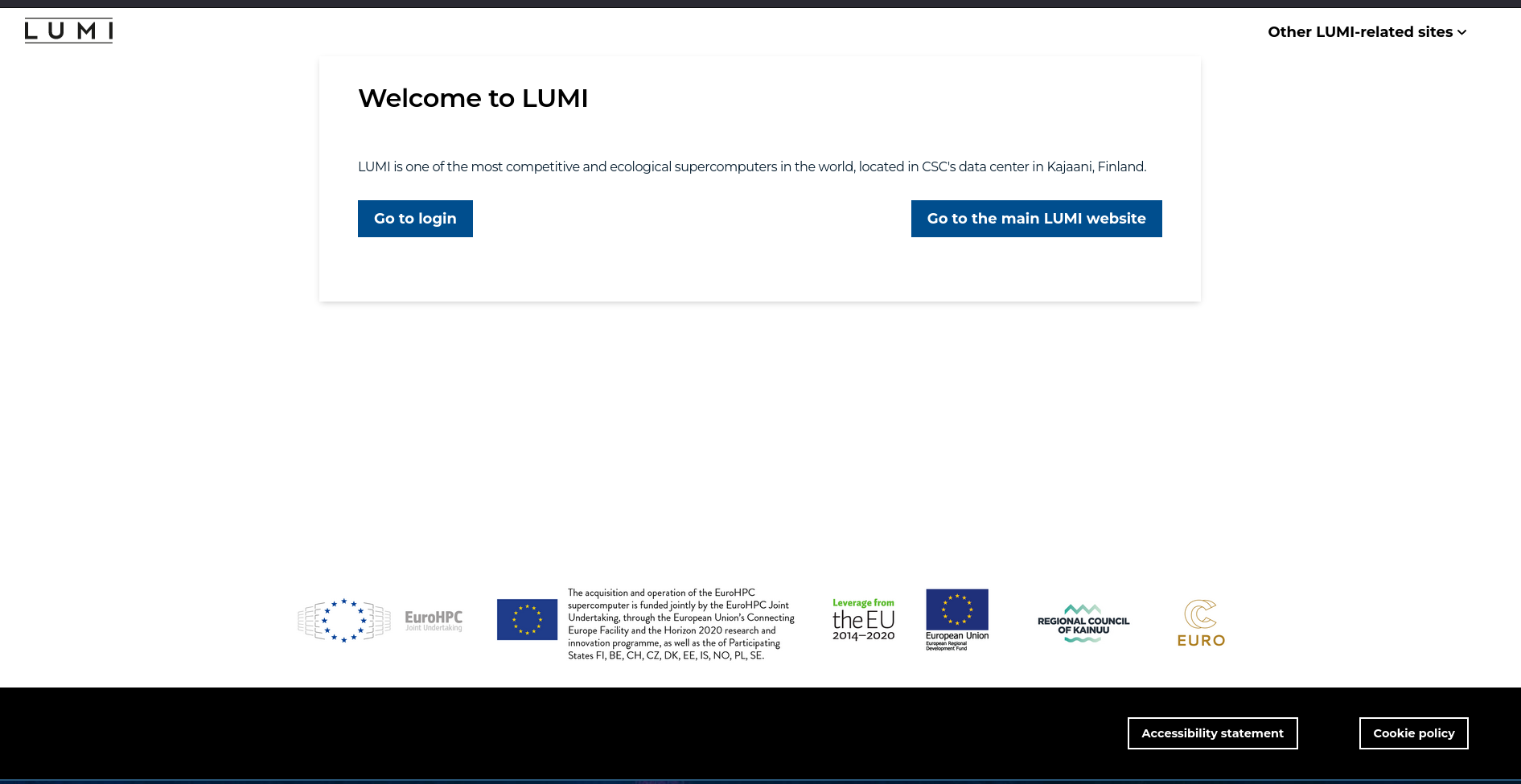
Click the Go to login button to proceed.
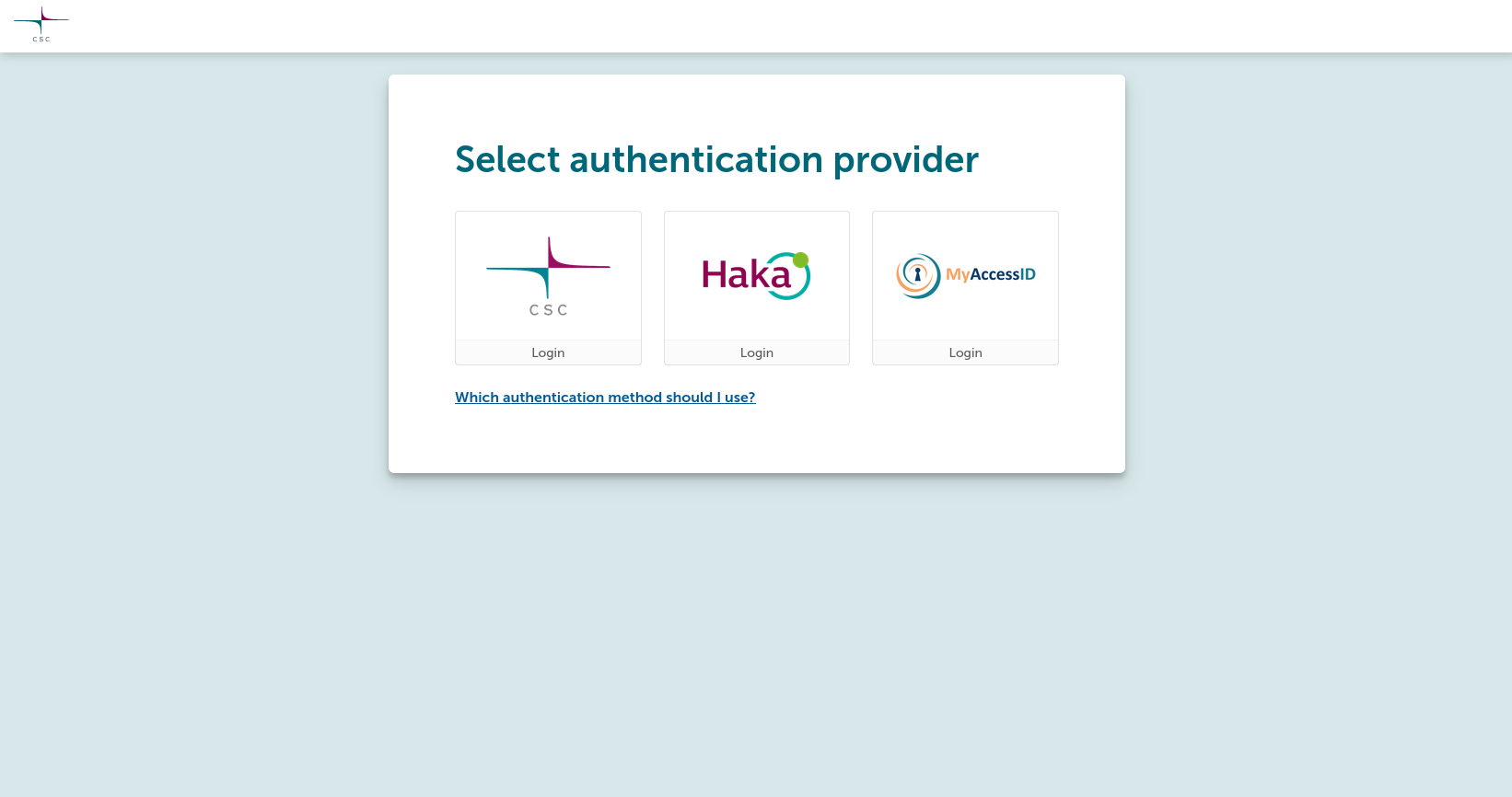
Choose the correct authentication provider which for most LUMI users is MyAccessID (users with a Finnish allocation can also use CSC or HAKA), and follow the authentication procedure.
After successful authentication, you will see the dashboard.
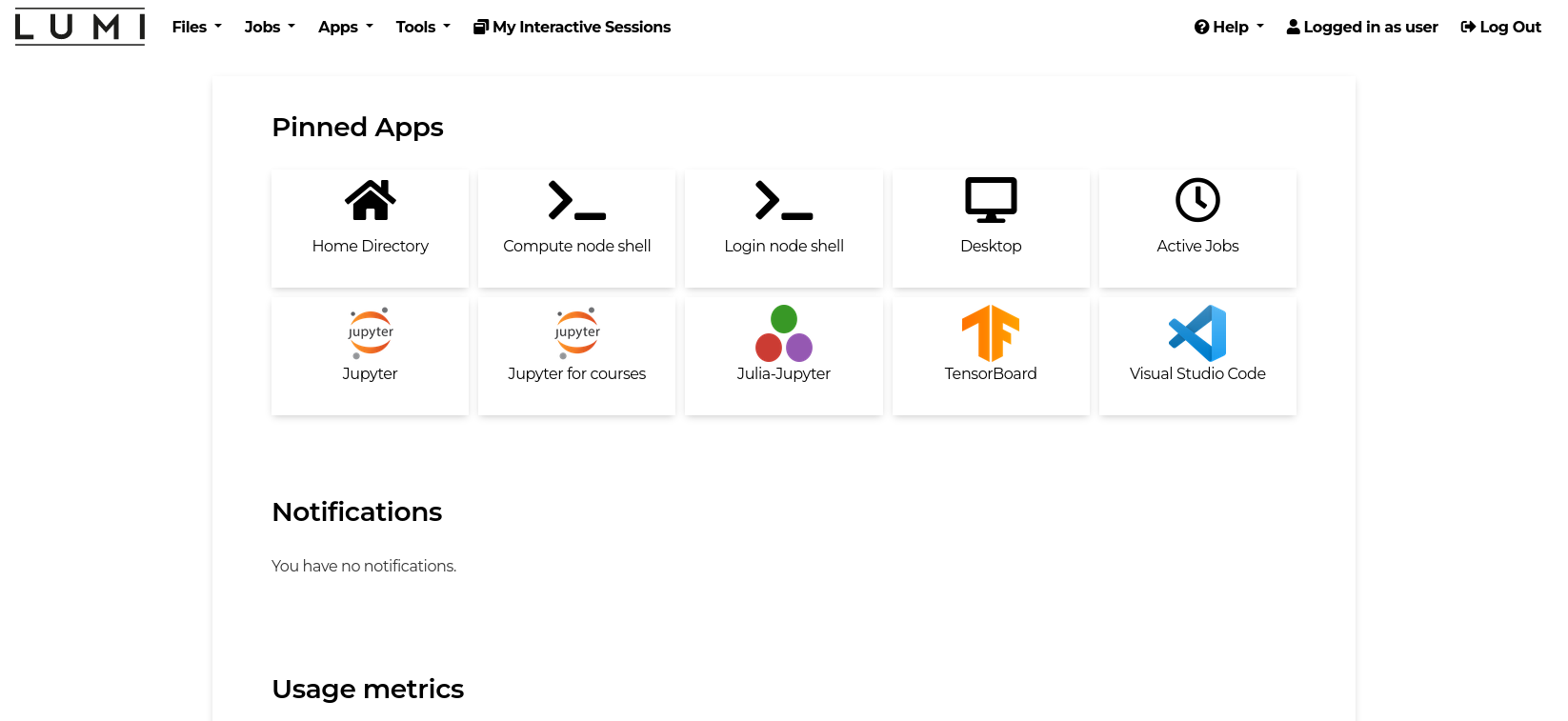
Please read more how to use LUMI via the Web interface from the Web interface section.